Managing Profiles
Managing Profiles involves:
- Editing
- Deleting
To edit a profile, follow these steps:
- In the Profiles pane, click a profile.
- Click
 .
. - Click
 .
.
The Overview tab opens.
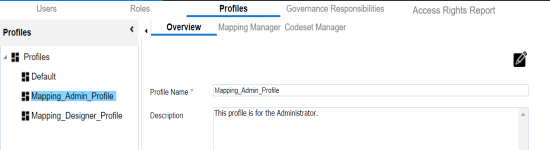
You can update the profile.
The profile is updated.
To delete profiles, in the Profiles pane, right-click a profile and click Delete Profile(s).
|
Copyright © 2023 Quest Software Inc. |